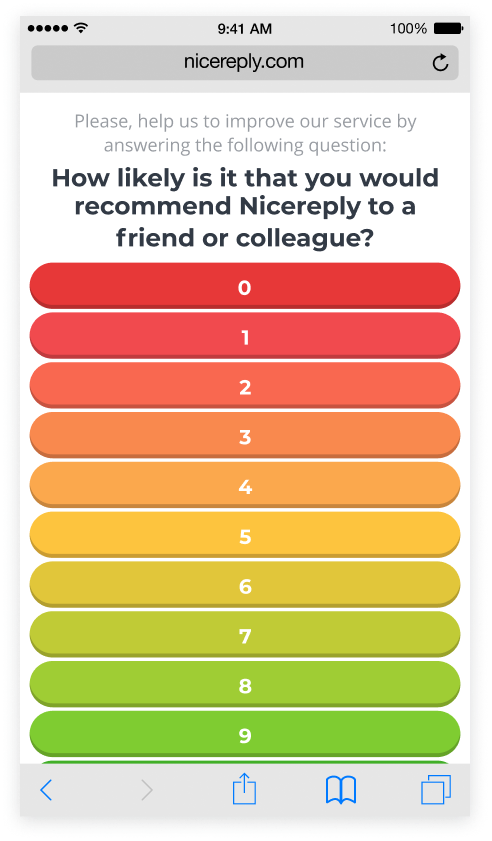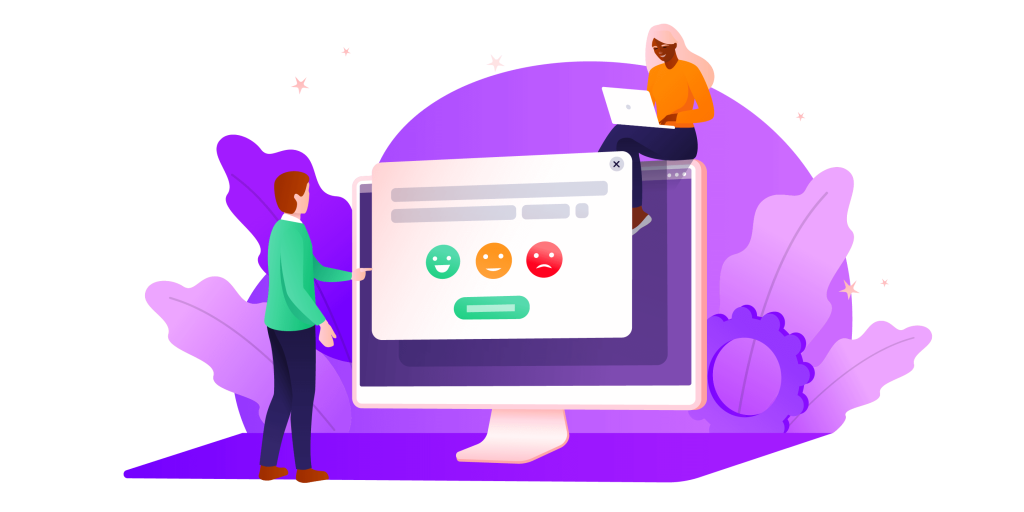Popup website surveys are a popular way for companies to gather feedback from their customers.
They can provide valuable insights into what customers think about a company’s products or services, and help identify areas for improvement.
However, if set up incorrectly, they can also be a source of frustration for users and can even harm a company’s reputation. In this article, we’ll explore the pros and cons of popup surveys and provide practical tips for setting them up correctly.
What are popup surveys?
Popup surveys are short questionnaires that appear on a website or app, usually in the form of a modal window. They can be triggered by various events, such as when a user completes a transaction or spends a certain amount of time on a page. Popup surveys can gather feedback on a wide range of topics, including customer satisfaction, product usability, and website navigation.
What are popup surveys used for?
Popup surveys can be used for a variety of purposes, such as:
- Gathering customer feedback on products or services
- Measuring customer satisfaction
- Assessing website usability and user experience
- Identifying areas for improvement
The key is to choose the right survey type that aligns with your goals and objectives and to carefully craft the questions and response options to gather actionable insights from your customers.
Start your day
with great
quality
content
✅ Here are some GOOD examples of how NPS, CSAT, and CES surveys can be used on a website
- After a customer has made a purchase, you could display a CSAT survey asking them to rate their overall satisfaction with their experience.
- If a customer spends a certain amount of time on a particular page of your website, you could display a CES survey asking them how easy it was to find the information they were looking for.
- If a customer has just signed up for your service, you could display an NPS survey asking them to rate how likely they are to recommend your company to others.
- If a customer is about to cancel their subscription, you could display a CES survey asking them to explain why they no longer find your service valuable.
❌ Here are some BAD examples
- “Do you think our website is good or bad?” – This question is too vague and doesn’t provide any context for the respondent to give a meaningful answer.
- “How satisfied are you with our service?” – This question is too broad and doesn’t specify which aspect of the service the respondent is being asked to rate.
- “Did you find what you were looking for?” – This question is too closed-ended and doesn’t allow for any elaboration or explanation of the respondent’s experience.
How do popup surveys work?
Popup surveys typically consist of a few questions that users can answer quickly and easily. They can be based on various question types, including multiple-choice, rating scales, and open-ended questions.

Tips for setting up popup surveys
To ensure that your popup survey is effective and doesn’t harm the user experience, here are some tips to keep in mind:
- Timing is key – Make sure that your popup survey appears at the right time. If it appears too soon, users may feel annoyed or interrupted. If it appears too late, users may have already completed their task and be less willing to provide feedback. A good rule of thumb is to wait until the user has spent a certain amount of time on the website or completed a specific action before showing the survey.
- Keep it short and sweet – Popup surveys should be short and to the point. Refrain from overwhelming users with too many questions or too much text. Keep the questions simple and easy to understand, and limit the number of answer choices for each question.
- Formulate questions correctly – It’s important to formulate your survey questions correctly to ensure that you get useful feedback. Avoid leading questions or questions that are too vague. Instead, ask specific questions that are relevant to your business objectives.
- Test and iterate – Before launching your popup survey, test it thoroughly to ensure that it works correctly and doesn’t disrupt the user experience. Once it’s live, monitor the results and use the feedback to make improvements and iterate on the survey design.
Remember that popup website surveys are a powerful tool that can give you valuable insights into your customers’ satisfaction and experience. However, like any tool, it’s important to use them properly to avoid any harm or frustration.
One time, a friend of mine was browsing a website when she suddenly got bombarded with popup surveys. She closed each one as soon as it appeared, but they kept coming back like a game of whack-a-mole. She finally gave up and closed the website altogether, frustrated and annoyed.
The moral of the story? Don’t be like that website! Use popup surveys thoughtfully and sparingly, and make sure they add value to the user experience rather than detract from it.