These are some of the best tools you can integrate with Zendesk Support based on our experiences, but there are many else out there.
There’s a good reason why Zendesk is one of the most popular helpdesk solutions on the market. It comes equipped with a robust set of features to fit the needs of a small startup as well as those of a large enterprise.
But every now and then something falls through the cracks, and that’s perfectly natural. You can’t expect one app to do everything. But fear not, Zendesk has a solution for this as well. Apart from being able to configure your workflows, views, macros, and whatnot, you can also customize your Zendesk experience via a multitude of 3rd party apps and integrations.
As of 2020, there are more than 500 apps and integrations available in the Zendesk marketplace, featuring categories such as Productivity & Time-Tracking, IT & Project Management, Surveys & Feedback, and many more.
Why use Zendesk Apps & Integrations?
Usually, there are 3 main reasons why you may want to consider using a 3rd party app with Zendesk.
You want features not available in Zendesk Support
Zendesk’s suite does a great many things, but quite frankly, not everything. There may come a time when you need to do something not covered by Zendesk’s impressive feature set, such as to measure Net Promoter Score or to set up an internal QA process. 3rd party integrations help you do that from an already comfortable environment of Zendesk.
You want to improve existing functionality
At its core, Zendesk Support is a ticketing system and that’s what it’s going to be best at. If you require more advanced features in one of its niche offerings, such as more customizable CSAT surveys, or more granular reporting, a specialized tool may be what you’re looking for.
You want to share data between different platforms
Chance is you are already using several different business platforms today. Your email campaigns live in MailChimp, your support data in Zendesk, your sales communication in Pipedrive, and whatnot.
Having user data in silos is a big no-no in 2020 and as such should be avoided. One of the ways to do that is to integrate your tools via APIs so they can share information and communicate with each other.
Best apps in Zendesk Marketplace
To help you do that, we’ve compiled this list of the most helpful Apps & Integrations for Zendesk Support based on our personal experiences as well as customer reviews.
The best app to keep your agents updated: Notify
5 stars rating on Zendesk marketplace
Let’s start with some low-hanging fruit. Zendesk Support does many things very well, but real-time notifications are not one of them. Notify creates a pop-up notification feed with updates about ticket events inside of every agent’s interface.
Notify allows you to define different notifications for different ticket events, as well as who should receive them. Not only will you never miss an update again, but it also helps you get rid of all that Zendesk clutter in your mailbox.
What do Notify’s customers say?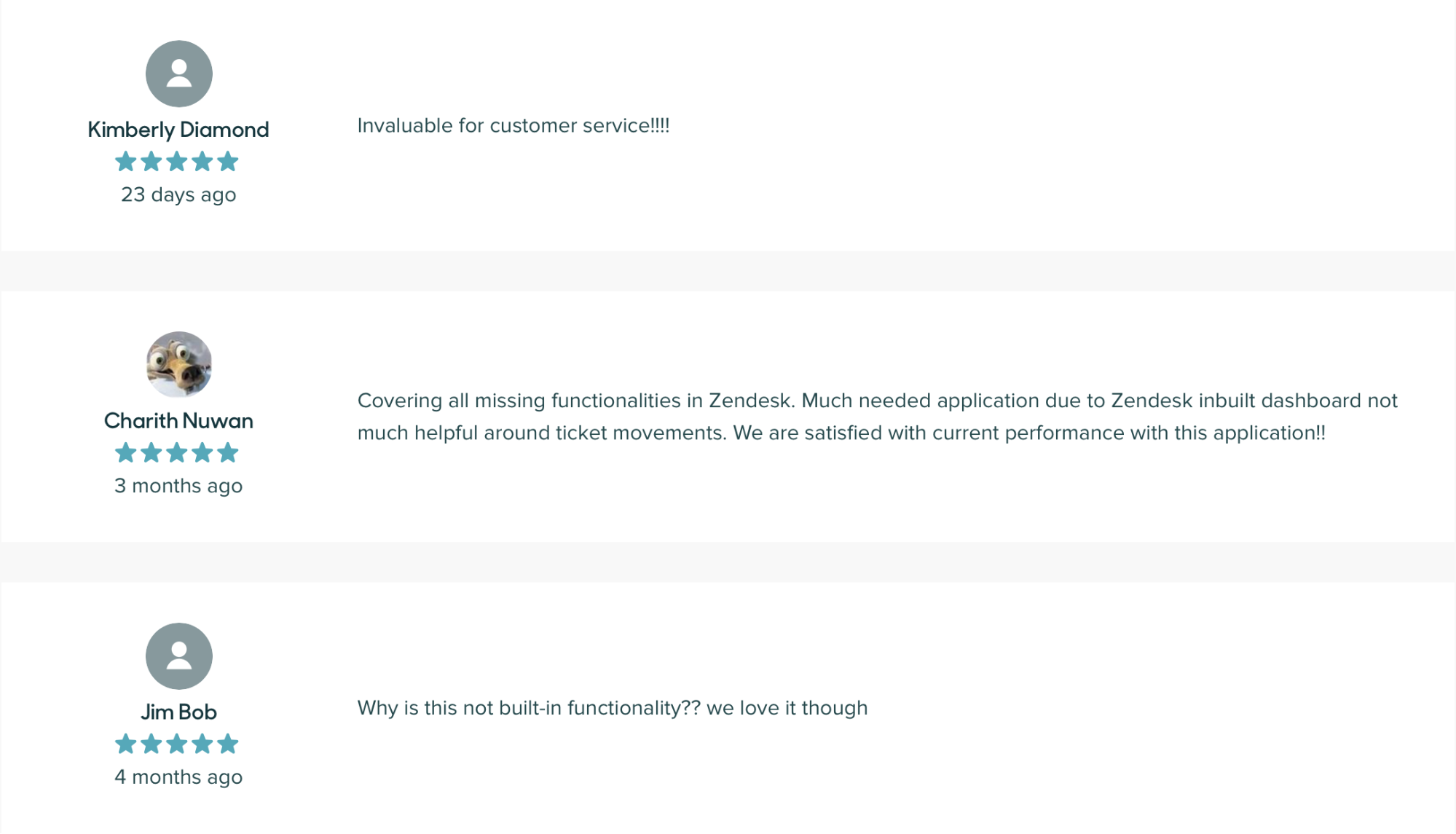
The best app for measuring customer satisfaction: Nicereply
5 stars rating on Zendesk marketplace
Now that you’re never going to miss a ticket assigned to you, it’s time to reply to it. But how will you know if your reply was any good? Well, that’s where customer feedback comes in. Nicereply helps you collect customer feedback via email satisfaction surveys.
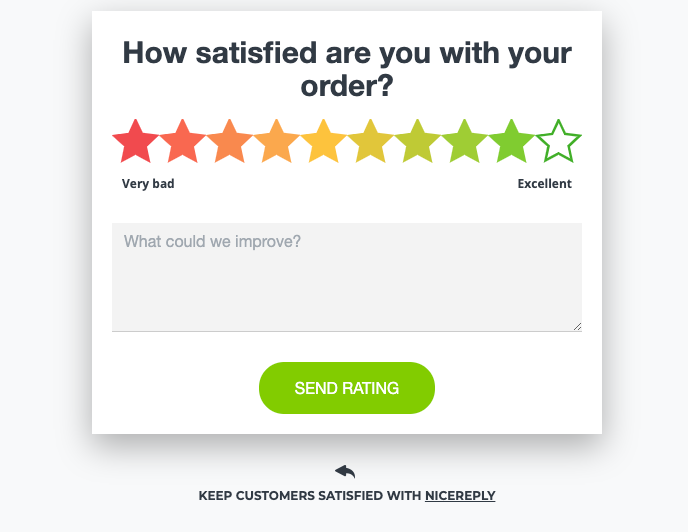
You can trigger the surveys automatically, after resolving a ticket or place them in the signature of every email you send out. This way you can measure the most popular customer service quality metrics – Customer Satisfaction, Customer Effort Score, and Net Promoter Score.
What’s more, you can also see all this data within Zendesk as a custom field, comment, and a handy sidebar widget.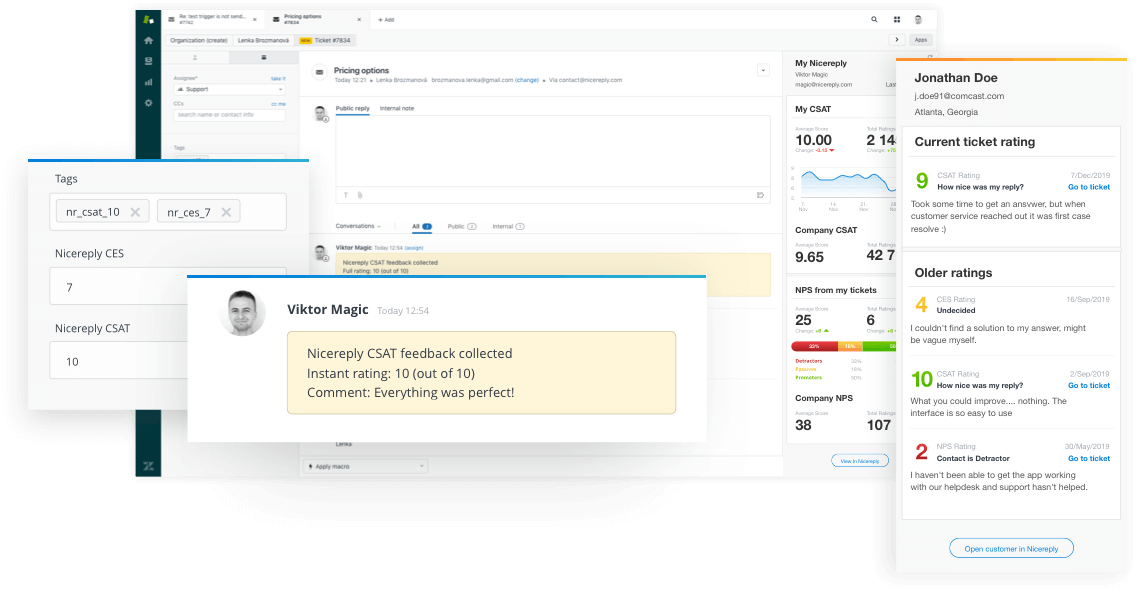
What do Nicereply’s customers say?
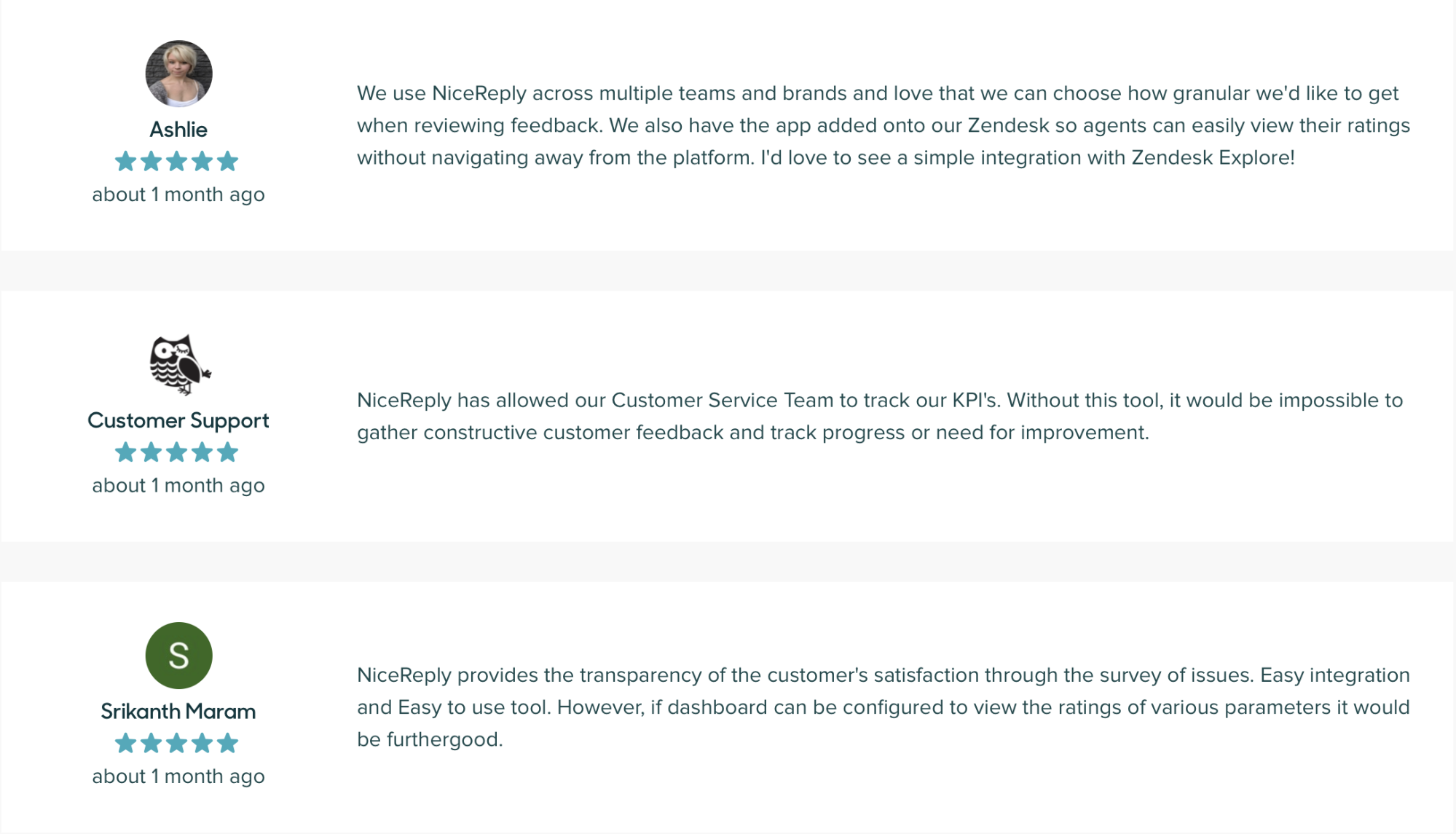
The best phone app: CloudTalk
5 stars rating on Zendesk marketplace
You can accomplish a lot over an email or a chat nowadays, but sometimes the best way to go is a good, old-fashioned phone call.
CloudTalk puts a modern spin on this and lets you both make and receive calls via their cloud call center solution. It comes packed with over 40 advanced call center features as well as 25+ integrations to help you set up a workflow that fits your business.
Every time you receive an incoming call, the caller’s profile with his entire customer history comes up, so you know who’s calling you and what to expect even before you pick up the phone.
What do CloudTalk’s customers say?
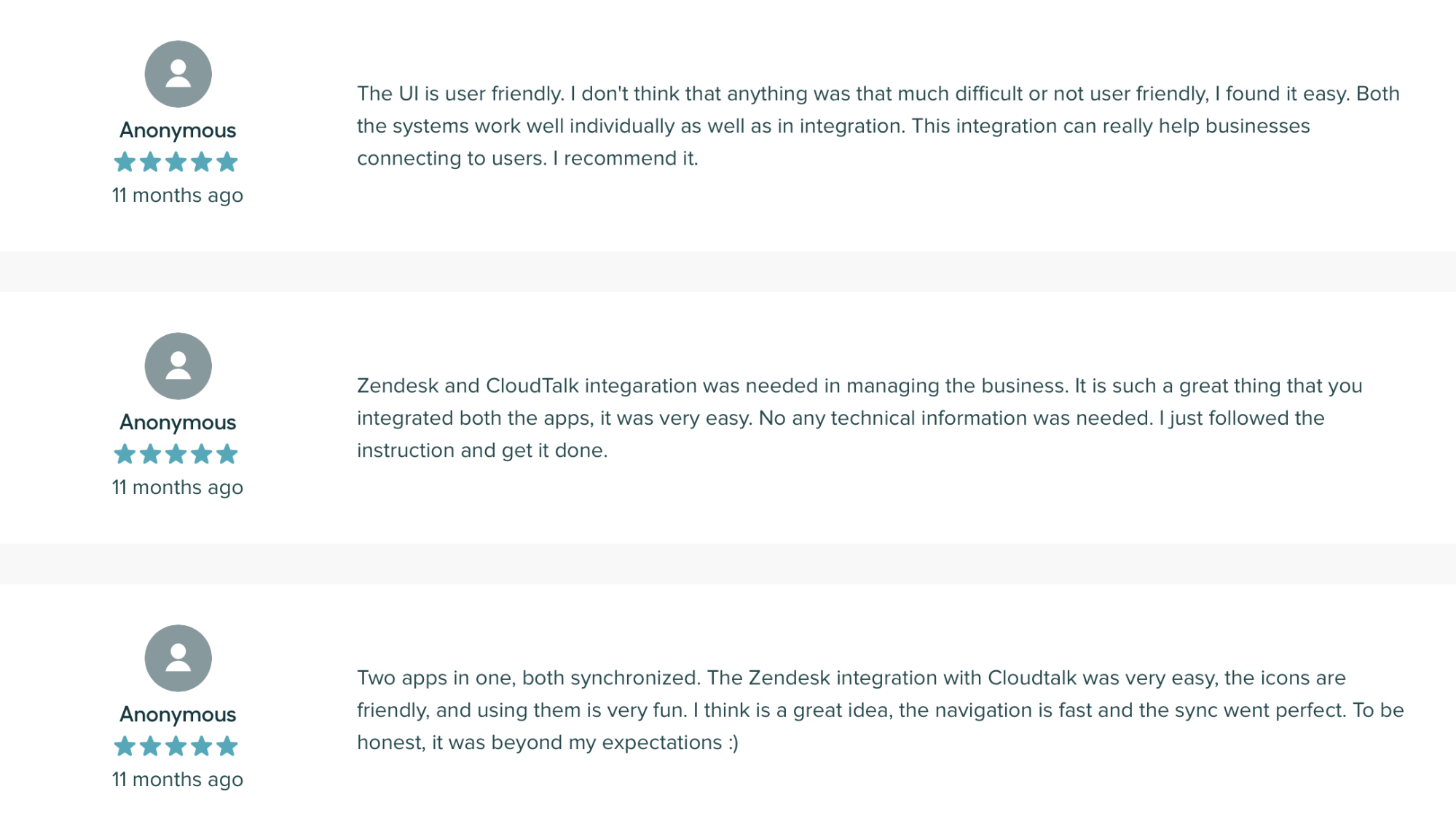
The best app for internal quality assurance: Klaus
5 stars rating on Zendesk marketplace
Customer feedback helps you improve your responses and overall service quality, but some replies should’ve never reached your customers in the first place. That’s where your internal QA comes in. Klaus let’s other agents review any conversation in your Zendesk account, rate it, and leave helpful feedback.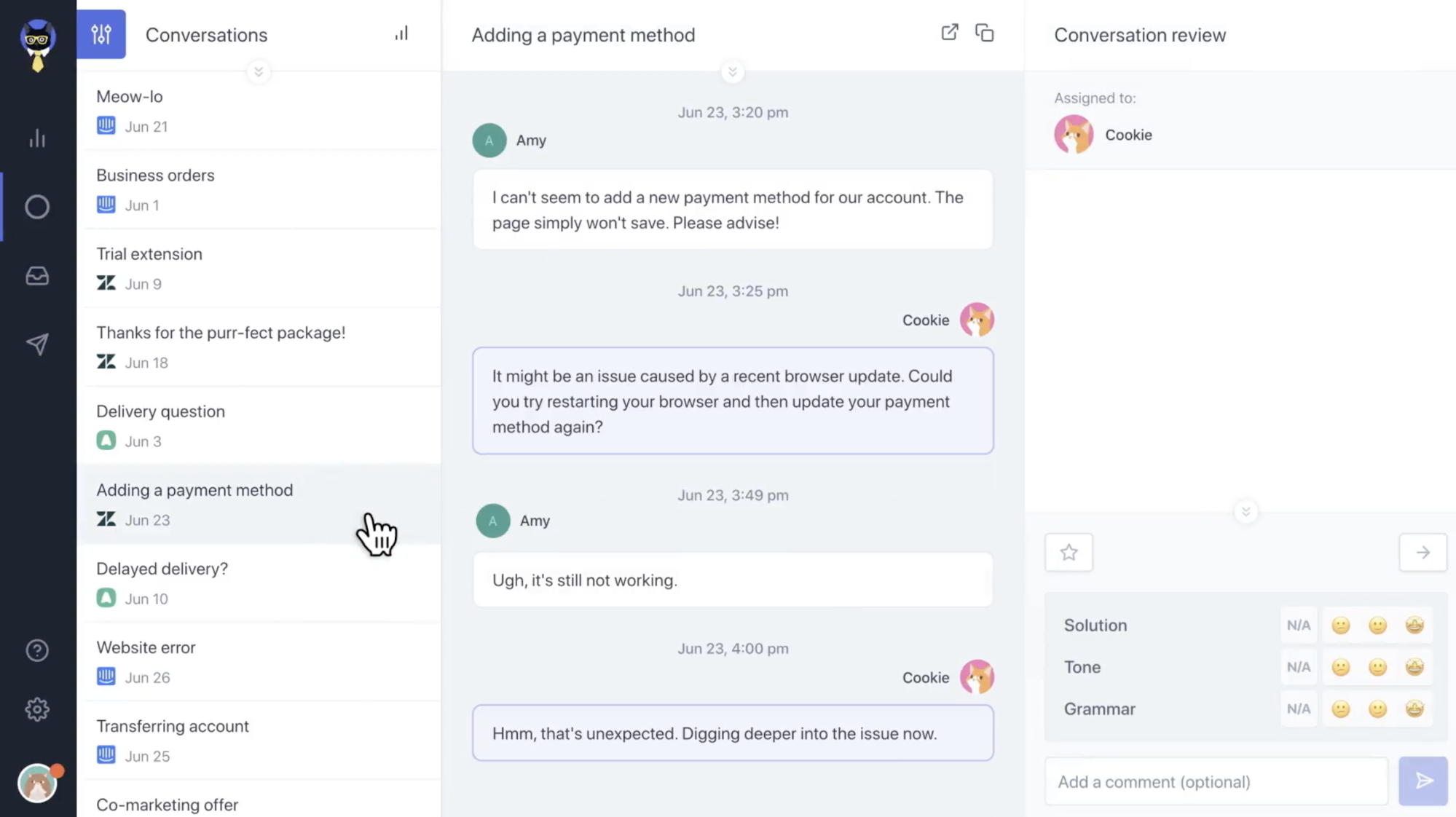
You can track your internal quality score and use it to motivate and educate your agents.
What do Klaus’s customers say?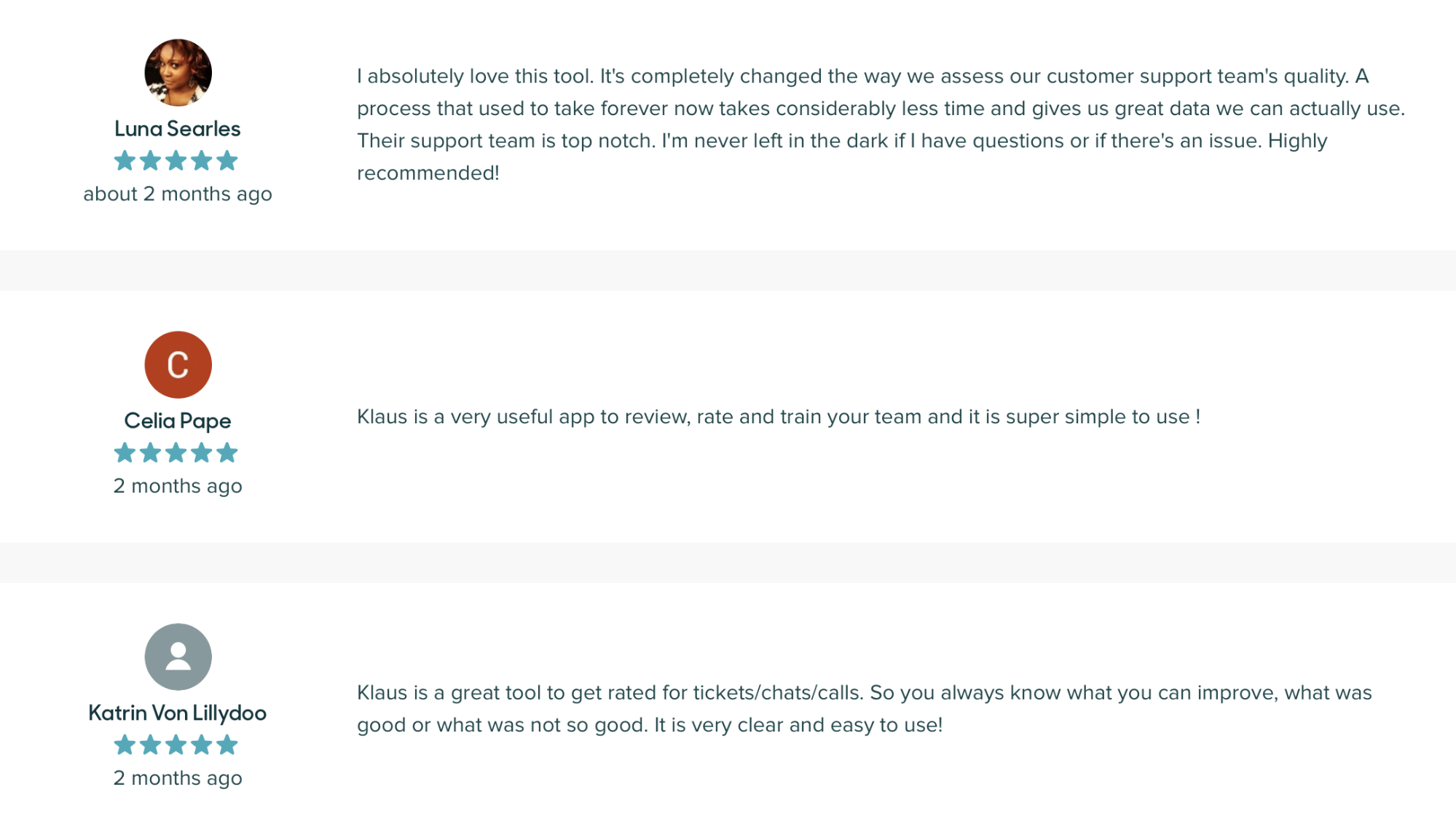
The best app for managing shifts: Tymeshift Workforce Management
4 stars rating on Zendesk marketplace
Providing support over multiple channels can be tough. Adding other perks, such as supporting multiple timezones, or 24h support only makes it harder. The more channels, customers, and time-zones you support, the harder it becomes to schedule your shifts. Tymeshift comes to combat this via its modern workforce management software. With Tymeshift, you’ll be able to set your weekly shifts and recurring schedules, as well as give your agents an easy to use tool to switch shifts with others or request time off.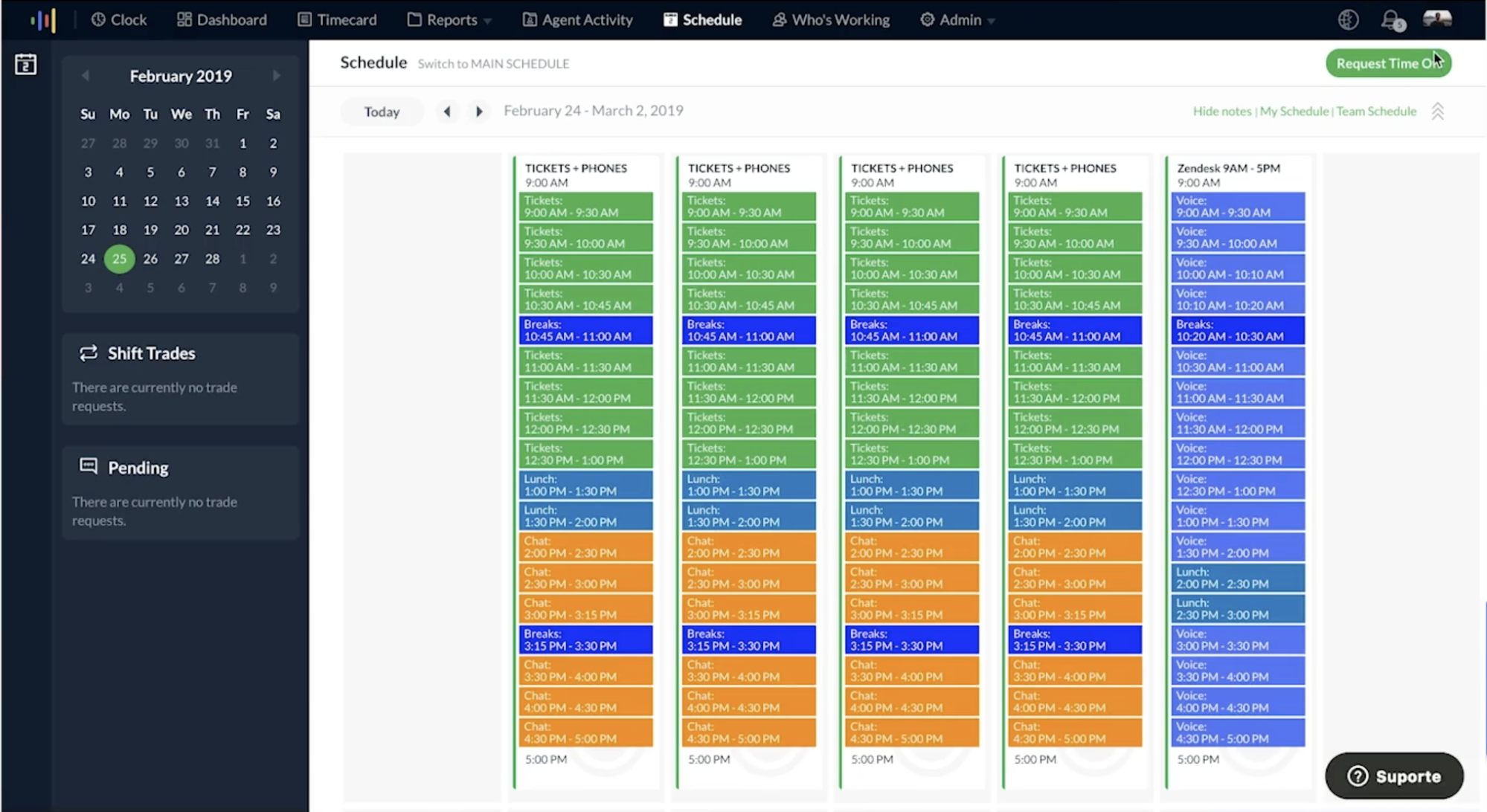
You can also track how much time is spent on what tasks, set scores and leaderboards for your team, and even see in real-time who’s working on what.
What do Tymeshift’s customers say?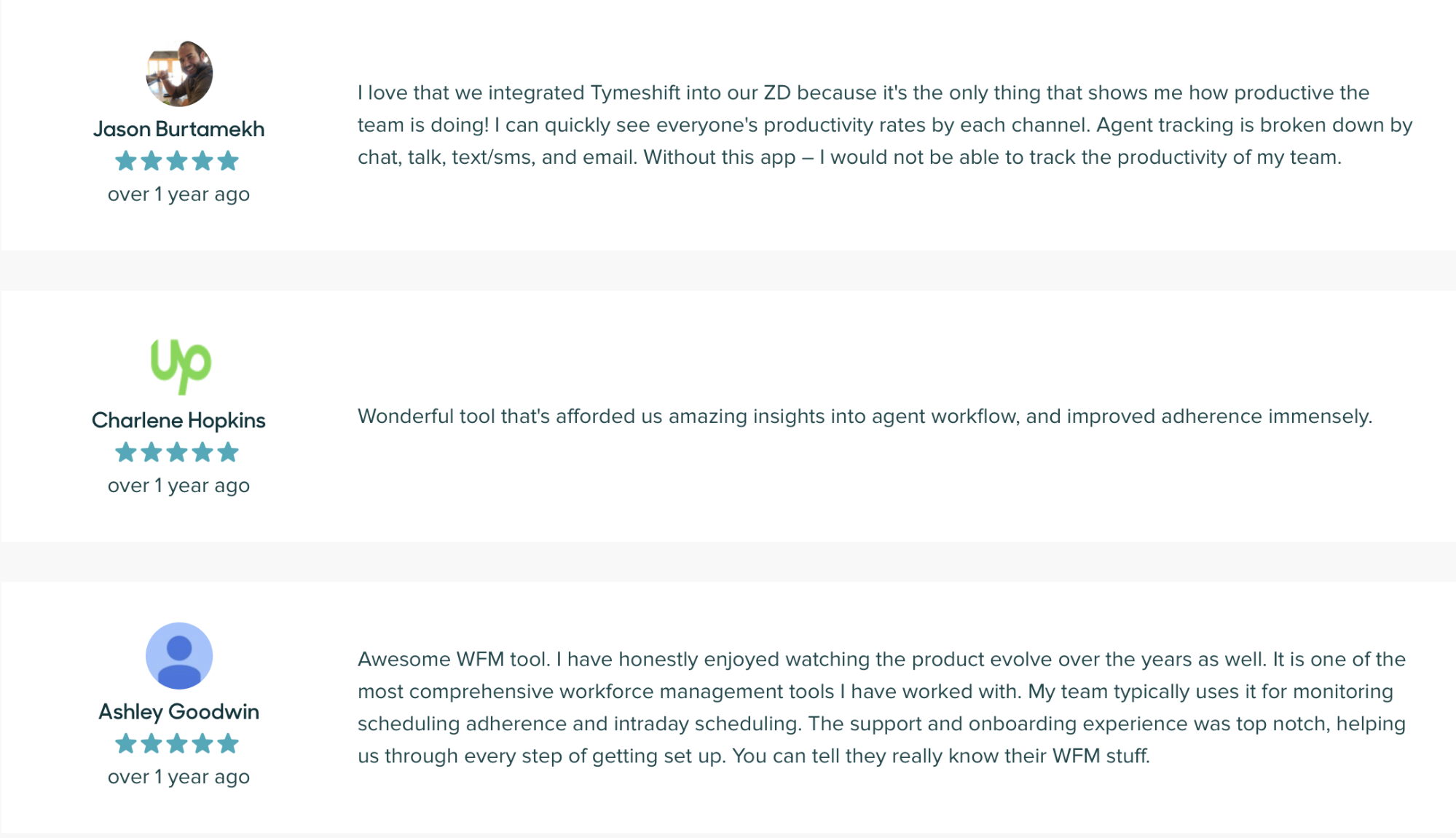
The best time-saving app: TypeGenie
5 stars rating on Zendesk marketplace
Every product has it’s quirks, which often leads to answering a lot of similar tickets. At least until it gets fixed (yeah, right?). This naturally leads to a lot of repetition in the agent’s work. TypeGenie is a nifty little tool that helps you cut down on that repetition as much as possible via smart auto-complete.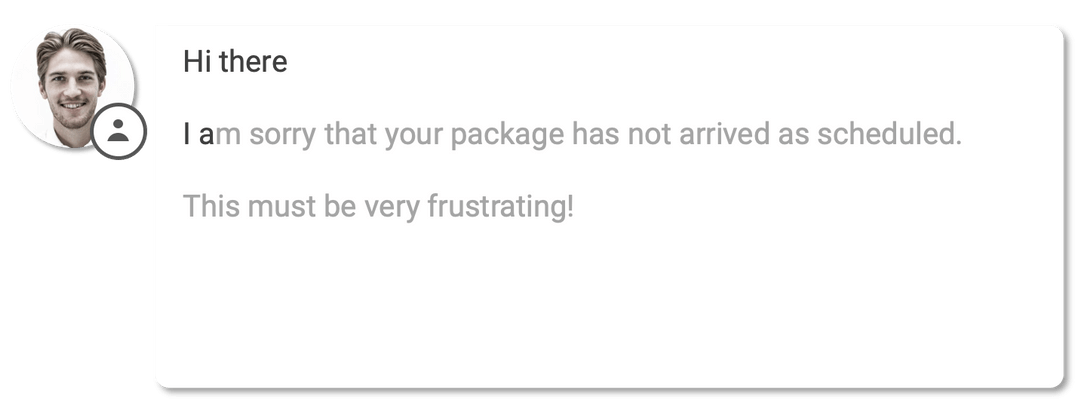
It learns from your style of writing to keep a consistent tone of voice + it can do this in multiple languages.
What do TypeGenie’s customers say?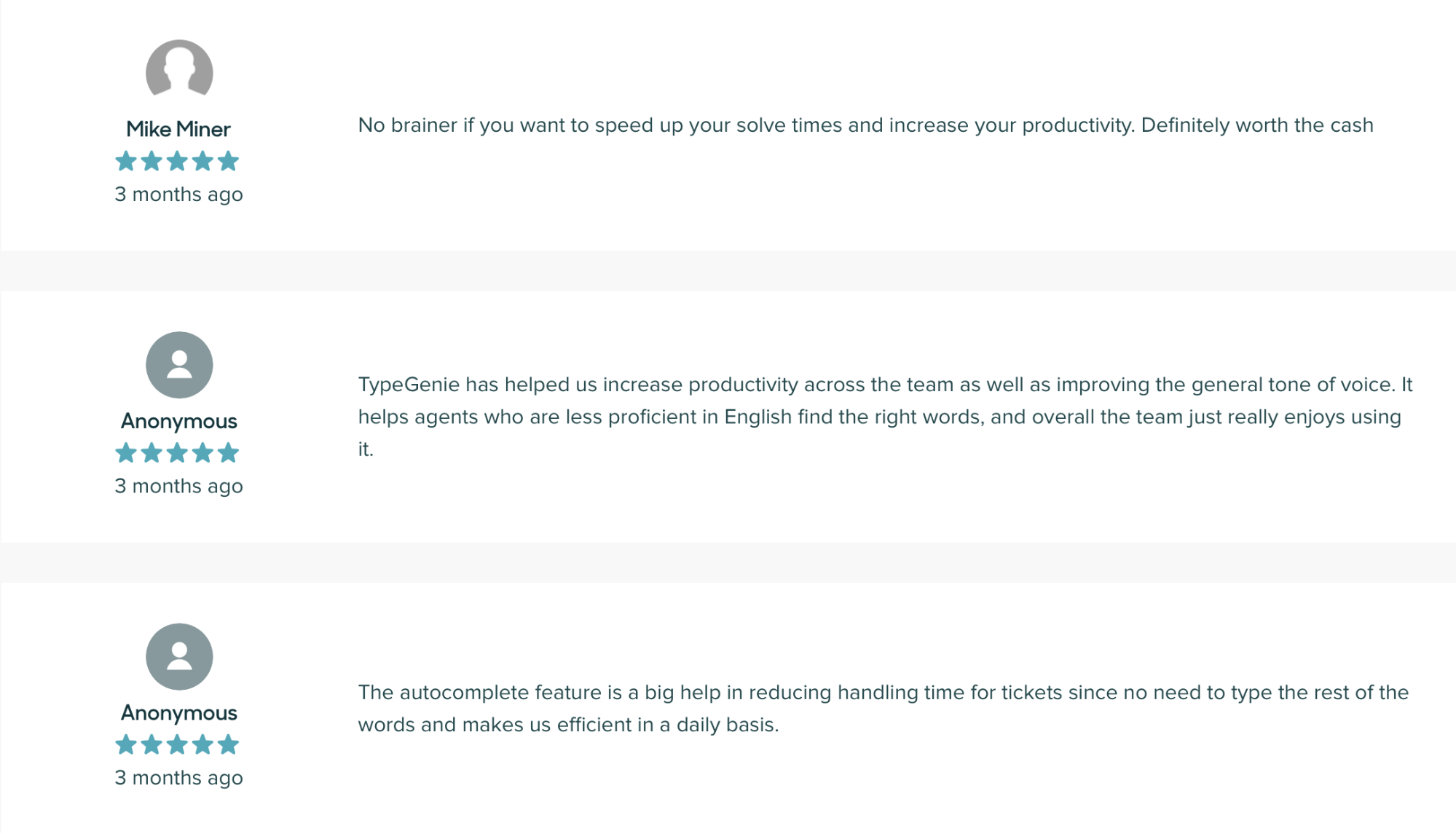
The best app for understanding your customer’s problem: FullStory
4 stars rating on Zendesk marketplace
We like to think we’re always there for our customers, but sometimes they can make things hard. It’s one thing to solve an issue, but another entirely when you have no idea what’s the customer talking about. I’m sure you’ve received a ticket like that before.
Fortunately, FullStory helps to alleviate this issue by allowing you to watch “session replays” of everything a given user did on your website before they sent you a ticket. 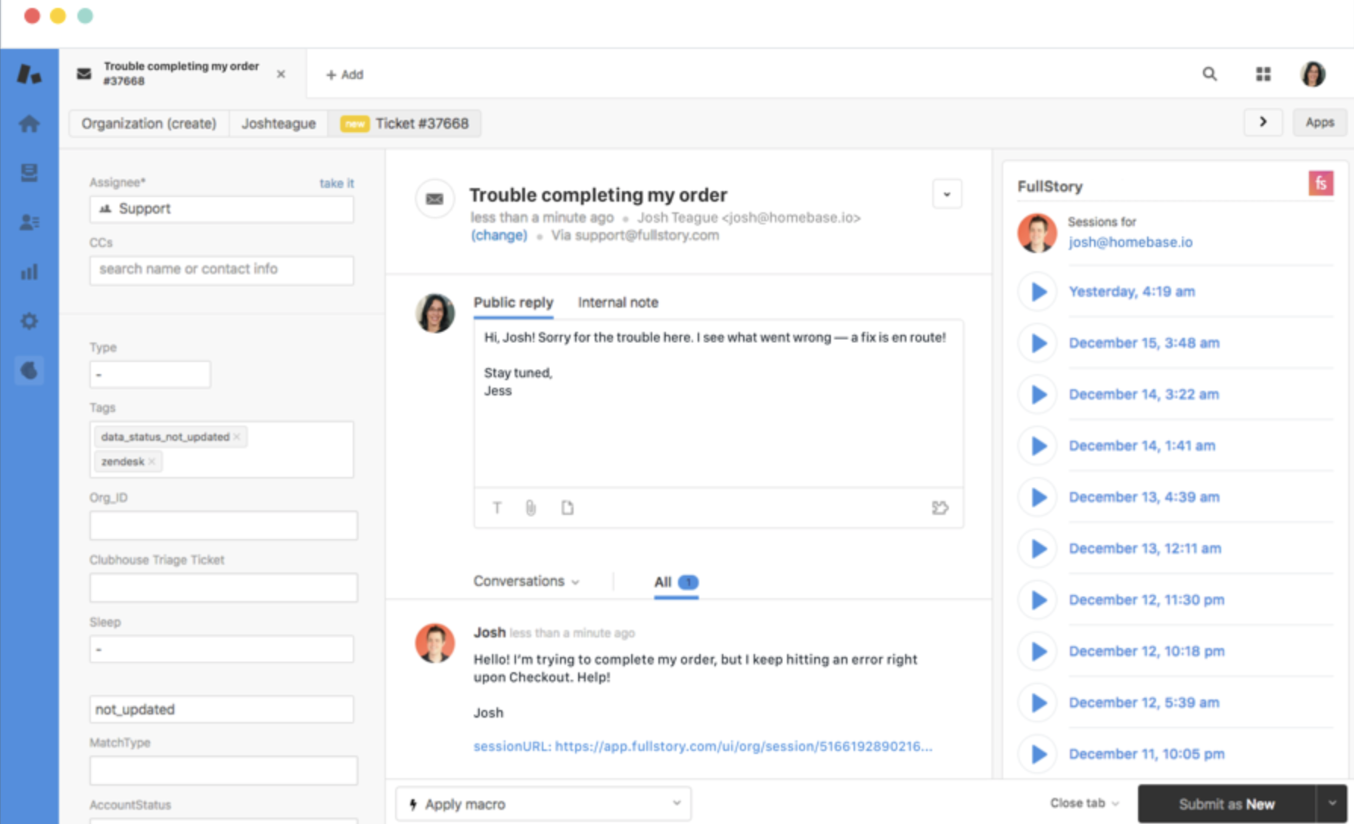
No longer do you have to rely on customers’ descriptions of problems. Now you can just see it on your own.
Build your own support stack
These are some of the best tools you can integrate with Zendesk Support based on our experiences, but there are many else out there. It’s now up to you to define, what needs to be done to enhance your workflows. Integrating a new app is usually just a matter of few clicks in the Zendesk Marketplace, so don’t hesitate to start exploring!
Also if you think there’s a great app out there that we’ve missed, feel free to reach out to us at editor@nicereply.com to let us know! Have fun building your support stack.








