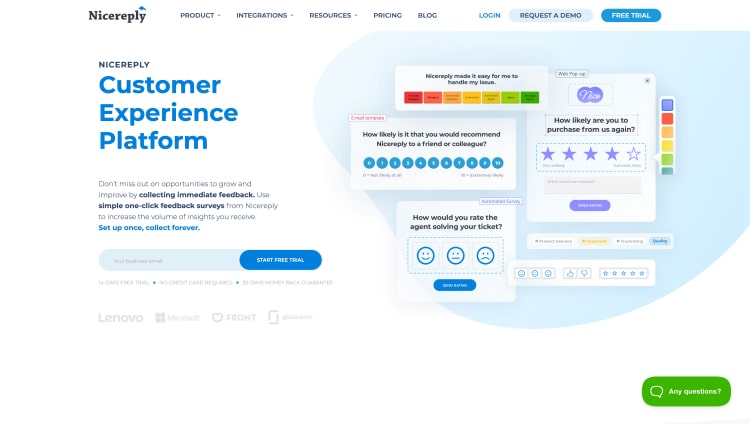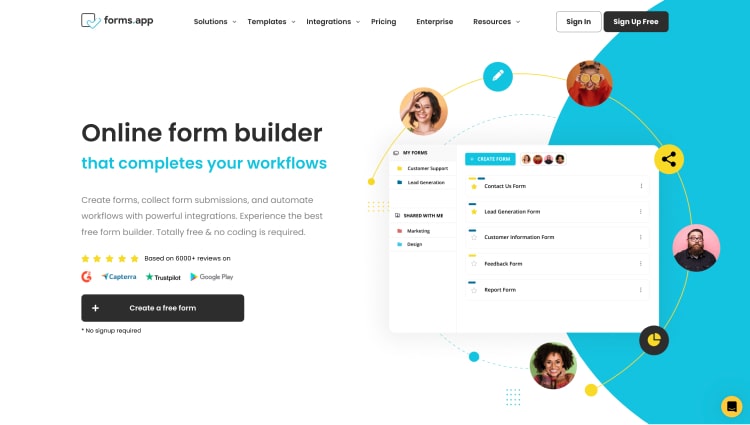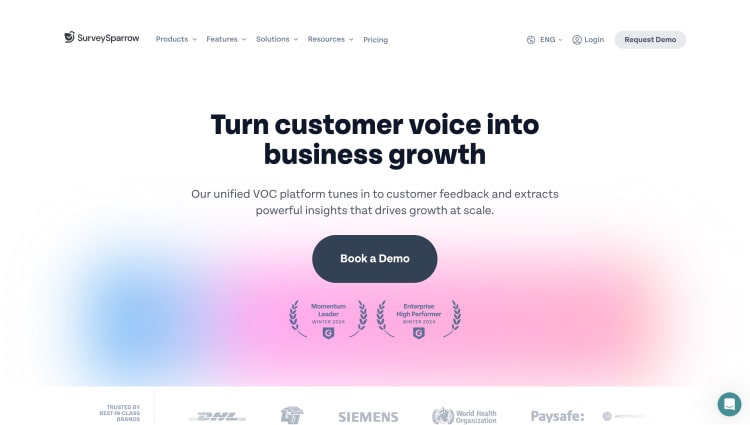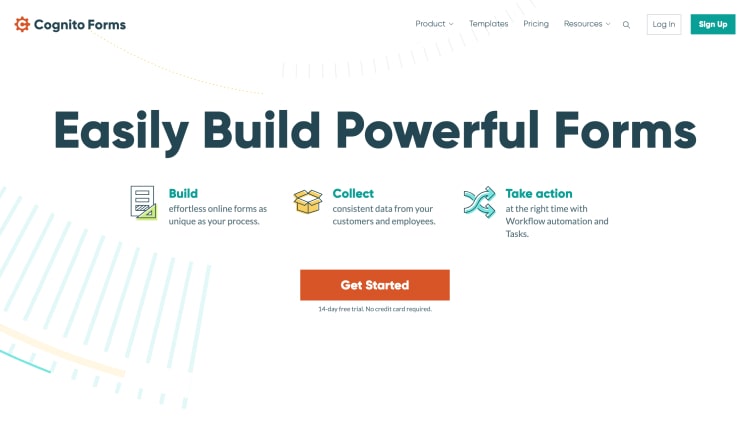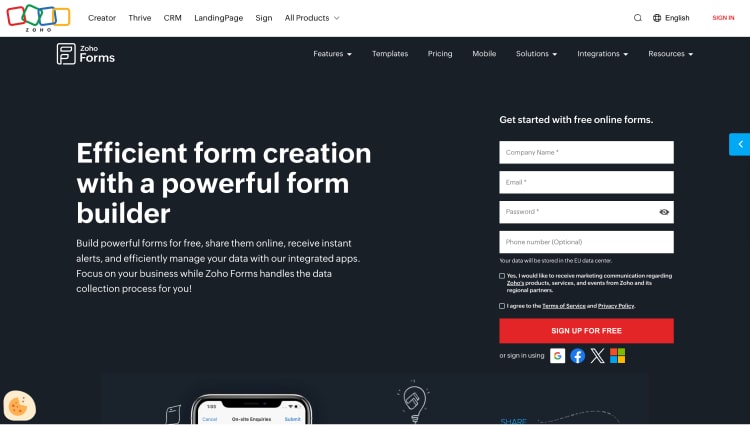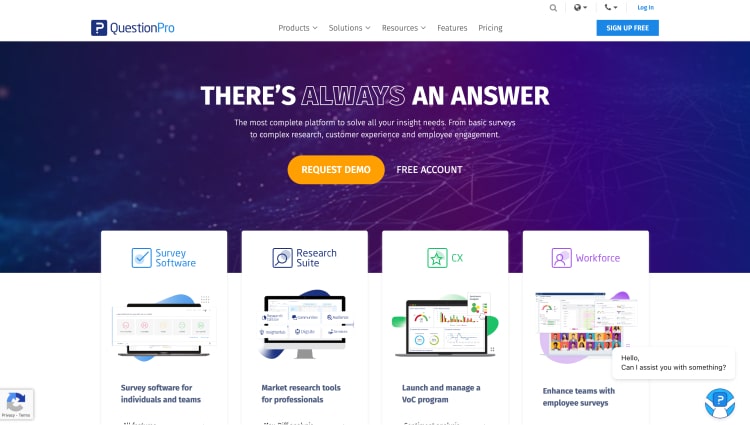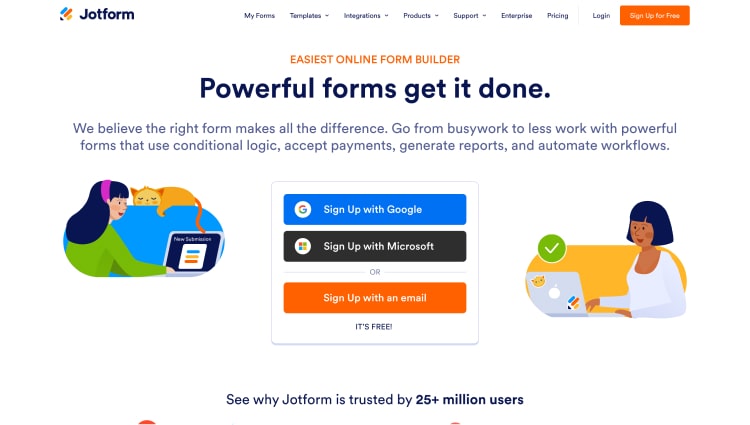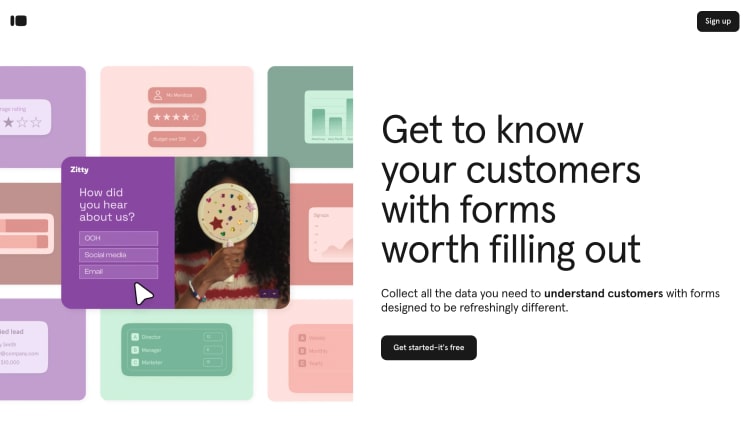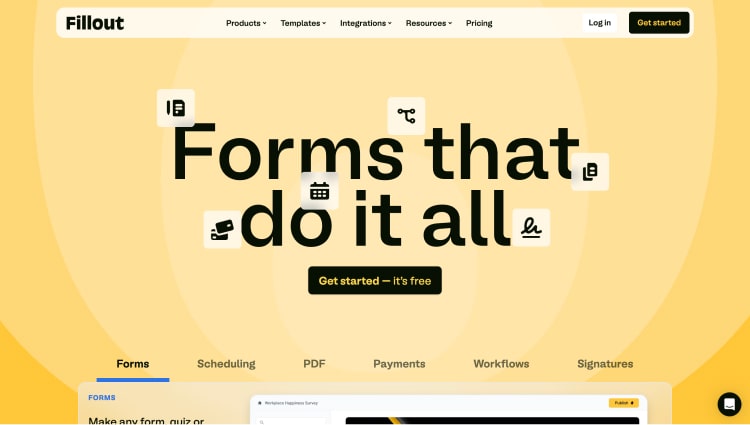Google Forms is a reliable tool for creating surveys and collecting data, and it is valued for its simplicity and seamless integration with other Google services.
It’s a popular choice among individuals and businesses for quick and easy form creation. However, users often seek alternatives offering advanced customization, better design, and richer functionality to create more engaging and tailored forms for their audience.
Exploring alternatives to Google Forms can provide unique solutions tailored to specific needs. Many tools offer features like enhanced visual customization, branding options, and robust analytics, which Google Forms may lack. Whether you’re seeking tools for team collaboration, advanced integrations, or interactive form elements, there are plenty of excellent options available. To help you make an informed decision, we’ve gathered the 9 best alternatives that can redefine your form-building experience.
Reasons to seek a Google Forms Alternative
There are many reasons why you should seek a Google Forms alternative. It lacks many features, ranging from flexibility, advanced functionalities, and professional brand management, causing customers to seek alternatives. Here are some reasons:
- Limited customization options: Google Forms lacks robust customization features, making it challenging to design forms that align with a brand’s identity. For businesses focusing on customer experience (CX) metrics like CES (Customer Effort Score), NPS (Net Promoter Score), or CSAT (Customer Satisfaction Score), visually engaging forms can enhance response rates. Without the ability to personalize form design, the platform falls short of creating impactful and professional surveys.
- Basic reporting and analytics: While Google Forms provides basic response summaries, its limited reporting tools make it unsuitable for in-depth data analysis. Measuring CX metrics requires detailed segmentation, visual charts, and actionable insights—capabilities that Google Forms cannot fully support. Google Forms requires users to do manual work during the data analysis.
- Lack of advanced features: Features such as conditional logic, payment integrations, and advanced field types (like file uploads or e-signatures) are missing or basic in Google Forms, which can limit functionality.
- Restricted collaboration options: Although Google Forms allows shared editing, it lacks robust team collaboration features like role-based access, activity tracking, or team templates.
- Poor user interface for complex forms: For lengthy or detailed surveys, Google Forms’ interface can become cumbersome. Alternatives often offer intuitive drag-and-drop builders and better organizational tools for complex forms.
- Limited integration capabilities: Google Forms integrates well within its ecosystem but offers limited compatibility with third-party tools often needed for CX analysis. Many alternatives support CRM systems, marketing platforms, and analytics tools, enabling businesses to connect and utilize CX data more effectively.
- No offline mode: Google Forms requires a stable internet connection to function, which can be inconvenient for users in areas with limited connectivity.
- Branding constraints: The inability to remove Google branding or customize the URL makes it less suitable for companies seeking a professional touch.
- Lack of payment processing: For businesses needing to collect payments through forms, whether for services, donations, or events, Google Forms falls short. Alternatives with integrated payment gateways simplify these processes and enhance the user journey.
- Privacy concerns: As part of Google’s ecosystem, some users are cautious about entrusting sensitive CX data due to privacy concerns. Alternatives with stronger data security features can offer greater peace of mind and compliance with privacy regulations.
9 Powerful Alternatives to Google Forms
As we have mentioned before, Google Forms lacks many of the important features for a business or an individual for their specific needs. That’s why we are seeking alternatives. Here are some alternatives:
1. Nicereply
Nicereply is a feedback collection platform designed to help businesses measure and improve their customer satisfaction through various metrics. By integrating with popular help desk software, Nicereply streamlines the process of gathering valuable feedback directly from customers. It’s an ideal solution for businesses seeking to enhance their service quality and identify areas of improvement with detailed insights, automated workflows, and customizable surveys tailored to fit specific branding needs.
Key features of Nicereply:
- Customer feedback surveys: Collect Customer Satisfaction (CSAT), Net Promoter Score (NPS), and Customer Effort Score (CES) metrics to evaluate customer satisfaction.
- Email integration: Send feedback surveys directly through email to gather responses effortlessly.
- Customizable templates: Create surveys tailored to your branding with customizable design options.
- Analytics and reporting: Get actionable insights with in-depth analytics and reporting dashboards.
- Third-party integrations: Integrates with tools like Zendesk, Help Scout, and Intercom to streamline feedback workflows.
Pricing:
- Free Trial ✅
- Starter: $79 per month
- Essential: $149 per month
- Growth: $299 per month
- Business: $449 per month
2. forms.app
forms.app is an all-around online form builder that allows users to create a wide variety of forms, including surveys, order forms, and registration forms. It’s a versatile tool and can be used by businesses looking to streamline data collection processes with lifetime free options that provide many features. With an extensive set of customization options, conditional logic, and third-party integrations, forms.app ensures that creating and managing forms is seamless and efficient.
Key features of forms.app:
- Easy-to-use interface. Drag-and-drop functionality simplifies form creation for beginners and experts alike.
- Custom design options. Personalize forms with themes, colors, and custom branding to fit your style.
- Conditional logic. Use smart conditions to show or hide fields based on user input.
- Payment integration. Collect payments seamlessly via integrations with PayPal and Stripe.
- Real-time analytics. Monitor form responses and gather insights with detailed reporting.
Pricing:
- Free Plan ✅
- Basic Plan: $25 per month
- Pro Plan: $35 per month
- Premium Plan: $99 per month
3. SurveySparrow
SurveySparrow is a comprehensive feedback management tool that takes survey creation to the next level with its conversational style. By offering an interactive and engaging experience, SurveySparrow helps businesses achieve higher response rates and gather more actionable data. From employee engagement surveys to customer satisfaction surveys, this tool caters to diverse feedback needs. Its powerful automation, offline survey capabilities, and white-labeling options make it a top choice for businesses across industries.
Key features of SurveySparrow:
- Conversational surveys. Engage respondents with chat-like surveys for a more interactive experience.
- Offline surveys. Gather responses in offline mode for areas without internet access.
- Automation. Automate feedback loops with recurring surveys and smart triggers.
- White-labeling. Customize surveys with your branding for a seamless experience.
- Multi-channel distribution. Share surveys via email, social media, SMS, or embed them on your website.
Pricing:
- Free Plan ❌
For Individuals:
- Basic: $39 per quarter
- Starter: $59 per quarter
For Teams:
- Business: $149 per month
- Professional: $399 per quarter
For Enterprises:
- Custom Pricing
4. Cognito Forms
Cognito Forms is a powerful form builder offering advanced features for individuals and businesses. Known for its versatility, it supports conditional logic, payment collection, and detailed calculations. Whether you’re gathering feedback, collecting orders, or generating leads, Cognito Forms allows users to create professional forms with ease. The platform also offers robust integrations to streamline workflows and make data collection more efficient.
Key features of Cognito Forms:
- Advanced calculations. Perform complex calculations within forms for accurate data collection.
- Conditional logic. Tailor the form experience based on user responses.
- Payment integration. Accept payments securely with PayPal or Stripe.
- Multi-page forms. Create forms with multiple sections for a better user experience.
- Export options. Export responses to Excel or integrate them into your preferred software.
Pricing:
- Free Plan ✅
- Pro: $15 per month
- Team: $35 per month
- Enterprise: Custom pricing
5. Zoho Forms
Zoho Forms is a cloud-based form builder designed to cater to both individual and business needs. Whether you’re creating a simple feedback form or a detailed application form, Zoho Forms provides a user-friendly platform with a variety of features. Its seamless integration with other Zoho products and third-party apps makes it a valuable tool for automating workflows and gathering actionable insights efficiently.
Key features of Zoho Forms:
- Drag-and-drop builder. Simplify form creation with an intuitive interface.
- Customizable templates. Access a library of templates and personalize them to fit your needs.
- Workflow automation. Automate approvals, notifications, and other processes for smooth operations.
- Mobile app. Use the Zoho Forms mobile app to create and manage forms on the go.
- Integration. Connect with Zoho CRM, Salesforce, and other tools for enhanced productivity.
Pricing:
- Free Plan ✅
- Basic: $12.65 per month
- Standard: $31.63 per month
- Professional: $63.27 per month
- Premium: $115.99 per month
6. QuestionPro
QuestionPro is a versatile survey creation and feedback management platform used by businesses, educators, and researchers worldwide. It offers advanced tools for survey design, distribution, and analysis, ensuring high-quality data collection tailored to specific needs. With features like panel management and mobile-ready surveys, QuestionPro simplifies the process of reaching your target audience. The platform’s collaboration tools and integrations further make it a practical choice for organizations focused on actionable insights.
Key features of QuestionPro:
- Advanced survey logic. Utilize branching and skip logic to tailor questions to respondents.
- Mobile-ready surveys. Ensure surveys look great and function well on mobile devices.
- Panel management. Access pre-built panels of respondents for quick data collection.
- Collaboration tools. Work with team members to design and analyze surveys in real-time.
- Integration. Connect with CRM and analytics tools for seamless data transfer.
Pricing:
- Free Plan ✅
- Advanced: $99 per month (billed annually)
- Team Edition: $83 per month (billed annually)
- Research Edition: Custom pricing
7. Jotform
Jotform is a popular form-building platform designed for users of all skill levels. With its drag-and-drop interface, Jotform makes it simple to create forms for a variety of purposes, including surveys, registrations, and payment collections. The platform’s extensive template library, integrations, and customization options make it a versatile tool for businesses, educators, and individuals.
Key features of Jotform:
- Drag-and-drop builder. Design forms effortlessly with an intuitive editor.
- Extensive template library. Choose from thousands of customizable templates for every use case.
- Payment collection. Integrate with payment gateways like PayPal, Stripe, and Square.
- Collaboration tools. Share forms and responses with team members in real time.
- Integrations. Connect with popular tools like Google Sheets, Slack, and Salesforce.
Pricing:
- Free Plan ✅
- Bronze: $39 per month
- Silver: $49 per month
- Gold: $59 per month
- Enterprise: Custom pricing
8. Typeform
Typeform is a unique form builder that focuses on creating interactive, conversational experiences for users. Its sleek design and user-friendly interface make it ideal for collecting feedback, conducting surveys, and engaging with customers. Typeform’s advanced features, such as conditional logic and robust integrations, help businesses elevate their data collection process while maintaining a focus on user engagement.
Key features of Typeform:
- Conversational design. Engage users with one question at a time for a smooth experience.
- Customizable forms. Personalize forms with themes, images, and videos to align with your brand.
- Conditional logic. Make forms smarter by showing relevant questions based on user input.
- Real-time analytics. Monitor responses and gather insights to make informed decisions.
- Integration. Connect with tools like Zapier, Mailchimp, and Slack for seamless workflows.
Pricing:
- Free Plan ✅
- Basic: $29 per month
- Plus: $59 per month
- Business: $99 per month
- Enterprise: Custom pricing
9. Fillout
Fillout is a modern form builder designed for businesses looking to create visually appealing forms with advanced functionality. With its focus on simplicity and performance, Fillout offers tools to design responsive forms, automate workflows, and analyze responses effectively. It integrates seamlessly with popular business platforms, making it a reliable choice for streamlining data collection processes.
Key features of Fillout:
- Responsive forms. Create forms that look great and function well on any device.
- Custom branding. Add your logo, colors, and fonts to maintain consistency with your brand.
- Conditional logic. Tailor the form experience with smart question branching.
- Real-time collaboration. Work with team members to edit and review forms simultaneously.
- Data export. Export responses to tools like Google Sheets for further analysis.
Pricing:
- Free Plan ✅
- Starter: $19 per month
- Professional: $49 per month
- Business: $89 per month
To Wrap up
With so many Google Forms alternatives, finding a tool that suits your specific needs has never been easier. From advanced features like conditional logic to seamless integrations with popular platforms, these options cater to diverse requirements. Whether you’re a business, educator, or individual, these tools provide better customization, functionality, and user experience, ensuring you collect and analyze data more efficiently.
Each platform listed above offers unique strengths, from affordability to specialized features for surveys, feedback, and collaboration. Experimenting with these alternatives can help you discover the one that aligns best with your goals. Say goodbye to limitations and explore these innovative solutions to make your form-building process more streamlined and effective. Elevate your workflow with the right tool today!