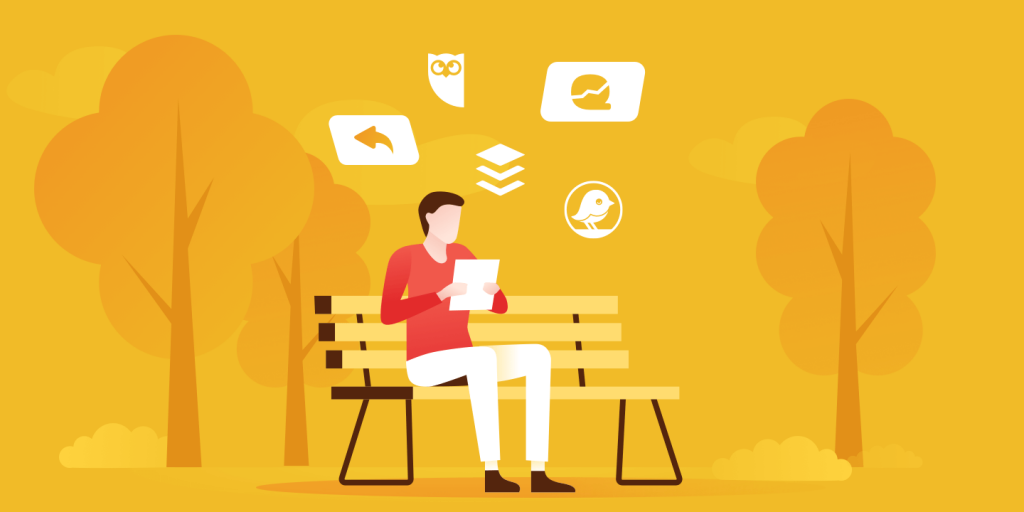When you have the right customer experience tools the accountability is clear, for example with a vendor contract or an internal ops team, which reduces your effort and alleviates these risks.
We all use tools every day. From simple tools that help us eat or groom to complex tools that run entire businesses or infrastructures.
Some tools are so common that they appear invisible to us; gadgets like can openers or keyboards that we may not even truly think about and seemingly simply ‘exist’ in our homes. At work, we see the same things. Expense tools, development tools, and customer experience tools are ‘just there’ for many employees. We don’t think about when or why they were chosen and by whom.
 Homemade sourdough deserves a nice knife
Homemade sourdough deserves a nice knife
As many people did during the pandemic lockdowns, I took up sourdough bread making. When I went to cut into my first loaf, I used the old serrated bread knife in my knife block. It was a wedding gift, and I had given it no thought for years. That knife cut bread as it was intended, but it squished the softer loaves and left crumbs all over my counter. A tool that I didn’t explicitly choose was put to the test in a changing circumstance and didn’t give me a great user experience.
To try and improve the experience of eating my home-made sourdough, I purchased a higher-end bread knife: a knife so sharp that it sliced a loaf with barely any pressure, no crumbs, and no squished slices. It was a simple change. I have used that knife every day for months now, and it has saved me significant clean-up time and produces more even slices for a better toasting experience.
In your work life, you likely use a metaphorical, ineffective bread knife. The advantages of the right tool can significantly improve user experience and business outcomes, while improving productivity. Let’s explore those advantages and how you can ensure you have the right tools to drive better experiences.
 The Advantages of the Right Tool
The Advantages of the Right Tool
Team Efficiency
Using a poorly suited tool reduces efficiency. This is caused by requiring tedious manual effort to complete common tasks, or the reducing the speed at which processes can get done. Common examples within a support team include:
- Channels (eg. chat, phone, email) being disjointed from the ticket management tool or loosely integrated to a point where data clean up becomes a significant overhead
- Many clicks or copy/pastes to set important metadata in ticket fields
- Multiple entry points for tickets causing distraction or unclear ownership and SLAs
All of these lead to a lack of efficiency for your team. Instead of spending time manually solving the above issues, you should be improving your customer experience and solving more tickets faster.
Fewer workarounds
Another problem with having the wrong customer experience tools is that people often make up workarounds to try to be efficient. These are different from person to person and lead to a lack of consistency between team members. This impacts how your team communicates with each other and customers. If we are more comfortable with one tool over another and neither are a perfect fit, we will choose the one we are most familiar with.
For example, in a previous role, in our leaders’ monthly business review meetings, every leader’s presentations looked different from each other. Because no data visualization tool effectively aggregated data and produced common reports across teams, each leader used something they were comfortable with. This led to disjointed slide decks, inconsistent axes, and it was generally harder to compare and understand datasets. All because the “right tool” was not provided.
The consequences could range from a misinterpretation of the data to a bad business decision, both of which waste time and effort.
Reduced Frustration
Does anyone enjoy extra clicks or manual effort? When you have the wrong tool for the job, workarounds are commonplace. If you have to do several workarounds every day, not only do your customers see delays, but your team’s attitude is impacted too. Having tools that seamlessly flow together and are fit for purpose makes our lives easier.
How many interactions with a support team have you had where the quality, effectiveness, or speed of the system they are using is mentioned during the conversation? Comments like “Sorry it’s taking so long“, “My computer hates Mondays” or “Please hold on, I need to restart my program” are thrown out to customers all the time. The customer may laugh it off as “I dislike computers too,” but these expressions of frustration hurt the customer experience. Your tool needs to remove barriers to serve your customers effectively.
Speed and workflow are critical to your teams and need to be considered when choosing the right tool.
Reduced Maintenance
When a tool is just not quite right, it and the processes it enables often require augmenting to meet the business needs. This typically results in ad hoc changes being bolted on quickly, additional manual steps, or integrations installed or created custom. All of these are fragile solutions and frequently lead to service disruptions. Hasty additions typically don’t account for all use cases, manual steps are often missed, and custom integrations can fail or lose ownership over time. Your business should not rely on tools that don’t have proper support to keep operational and adjust to change.
The risk is that your maintenance effort grows, costing you money and time that is better spent serving your customers. It also leads to decisions on who owns these addons, validates them as products change, or is responsible for any outages they cause. You should never be in a position where the maintainer of a tool is ambiguous. When you have the right customer experience tools the accountability is clear, for example with a vendor contract or an internal ops team, which reduces your effort and alleviates these risks.
 Choosing the Right Customer Experience Tool
Choosing the Right Customer Experience Tool
Define Requirements
Before acquiring any tool, defining your requirements is the most vital task. Too often, requirements are misunderstood as automating or speeding up what you already do. That should not be the focus. For example, if you export survey data to Excel to create reports, the requirement is not that the new tool can export to Excel; it should be the list of required reports that your customer feedback tool should help you generate. Focus on what you want to accomplish, not reproducing what you do today.
Requirements gathering also includes all stakeholders that you work with. For example, if your support team submits defects to a product team, a requirement should be how that tool facilitates that interaction. Ask questions such as:
- Does it have an integration or built-in functionality with product tools?
- Can you use the same tool that product uses?
- Does it facilitate updating your customers on product updates?
Consider how the stakeholders want to use or interact with your tool and make sure their use cases are accounted for in the decision-making process.
Project into the Future
In most cases, you do not want to be making large-scale tool and process changes frequently. Some changes are unavoidable as technology advances or your company pivots. But as best as you can, try to predict future needs like:
- Scale of the team – If your team or customer base is going to grow, will the tool scale along with it? What if your team doubles? What if it grows 10x?
- Geographical locations – Does the tool handle multiple languages, need 24/7 uptime, facilitate asynchronous collaboration?
- Additional services – Are you going to offer new language support, segment your customers differently, have differing access levels for users, or offer new support channels?
Another value of predicting the future is that you can prepare for things such as data that will be important at scale. A small startup may not require robust metrics or user behavior tracking, but it might as it matures. If you can envision a world where you want to drive value differently than you do today, make sure your tool accounts for that now to avoid future bolt-ons or having to guess at previous trends.
The more you consider future needs, the more long-term value you can derive from the tool and save the hassles of changing tools.
Run an RFP (Request for Proposal)
Do your research. There are so many companies offering so many products that do so many things that it is impossible to know them all. Use your network, search engines, conference booths, etc. to gather a good list of candidates for the tool category you want.
Start with 5 – 10 potential solutions and use your requirements list, free trials, whitepapers, or other available materials to understand them well. Then narrow down the list to the best-suited ones. Ask sales reps or their reference customers about how you can solve your requirements, length of implementation times, defect and feature reporting, and release SLAs.
It is also valuable to think differently about budgeting. Setting a budget before you start your requirements gathering or your RFP can lead to a misalignment with the market and having to make compromises on features you need.
In the long term, this will end up costing you more than if you had spent the extra time to analyze the market. Think of your purchase on a scale that goes from “Cheap, but solves no problems” to “Expensive, and solves more problems than you have.” Where on that scale do you want to be to maximize value at the minimum price? An RFP can help you to figure that out.
 Tools Have Significant Impact
Tools Have Significant Impact
My bread knife is a trivial example of an impactful tool. Still, it serves as an example of how often we don’t think about the tools we use day-to-day and accept inferior solutions to the detriment of efficiency and experience. In your business, there are almost certainly dull, ill-suited knives laying around.
Your tool choices will significantly impact your team and company, therefore making sure you make smarter decisions upfront will save you time, hassle, and money. Your team is homemade sourdough, made with love. They deserve the good stuff.